How to Travel and/or Move Internationally with an AT&T iPhone
Having recently moved to France from the United States, I have been forced to deal with international service options for my iPhone 4s and my wife’s iPhone 4. I’ve had an iPhone since late 2007 and AT&T has always been my service provider. Until I traveled to Europe during the summer of 2011 I never had much of an issue with AT&T, but that quickly changed after returning home and a few weeks later getting stuck with a $1200 phone bill.
Before traveling to Europe this summer I signed up for various AT&T international plans (the plans have since changed) based on the recommendations from an in store service representative. They explained that I needed to turn on several new international plans that would allow me to make and receive calls from my iphone internationally and additionally I need to sign up for Global Messaging and Data plans if I wanted to receive text messages or emails while traveling. I chose to sign up for all that they recommended, which added approximately $100 additional to my existing base AT&T bill.
Within two days of being in France, I started getting text message alerts telling me that I had gone over my messaging and data plans and that I would need to upgrade to avoid overage fees. I immediately called AT&T and upgraded my plans and switched my email settings to “manual” to avoid checking for new email every 15 minutes. Another two days passed and I got another notice from AT&T telling me that I would need to upgrade to avoid overage fees. I immediately called AT&T again and upgraded the plans, which were now totaling somewhere around $250 extra for international services. At this point in time, I also turned off data roaming found under general > network to avoid any unnecessary data usage.
A few weeks after returning back to Colorado, AT&T sent us our bill for June and it was approximately $1200. Even after adding all of their international plans, turning off data roaming, and using wifi in our hotel, I was charged with nearly $800 in overage fees. I made repeated phone calls to AT&T to discuss the situation and explain to them that typically an entire year of service with AT&T is less than $1200, how could they expect me to pay $1200 for only 10 days in France. I followed all of their directions on how to use the iPhone when traveling internationally and I am expected to pay $1200? It was clear after to talking with four different people at AT&T that the real problem was the lack of training and information that was available to the representatives. They were recommending that I sign up for various plans, yet they actually had no understanding of how the plans worked and how much data was truly needed for an average user of an iPhone. The situation didn’t end well, although I did get AT&T to adjust my bill slightly, saving me a few hundred dollars.
This began my disdain for AT&T as it was clear they didn’t value a customer of more than five years. Clearly AT&T had lost sight of what customer experience meant, maybe because the only way to have iPhone service in the US at the time was through AT&T. Their monopoly on iPhone service meant that they could forget about customer service.
Here are my tips to avoid an outrageous AT&T bill if you travel internationally using an AT&T iPhone:
1. If you want your phone to be able to receive or make calls while traveling internally you have to turn on at least a base international plan with international roaming. This should cost you less than $10 and it can be prorated, so call AT&T a few days before you leave to activate the plan and then call them back within a few days of returning home. This fee does NOT include international long distance charges, so be aware that you will have additional fees on top of the $10.
2. If possible avoid making calls altogether via AT&T international and instead use the Skype app with an Unlimited World plan ($13.99 unlimited per month) on your iPhone with a wifi connection. You can also sign up for your own Skype To Go number with voicemail that will ring to your iPhone if it is connected to the internet. If someone tries to reach you and you are not connected to wifi, then they can leave a voice mail for you.
3. If you are require text messaging and don’t have access to wifi, sign up for one of these plans through AT&T: Global Messaging 50 ($10), Global Messaging 200 ($30), or Global Messaging 500 ($50). Keep track of how many messages you have sent via the My AT&T iPhone app and watch these carefully- you do NOT want any overages. If you think you are going to go over, adjust your plan before you go over the limit, not after. Also, forget the American way of sending short, minimal word text messages and instead send lengthy long text messages. AT&T charges per message, not by the length of the text.
4. If you have access to wifi, don’t sign up for a text messaging plan at all. Instead use Facebook Messenger, Skype, or another chat app for the iPhone. Most hotels that I’ve stayed at in France tend to offer some sort of internet connection. Even if you have to pay for it, this is much more cost effective than paying AT&T international data roaming fees.
5. If you absolutely need data while traveling internationally, you can sign up for one of these plans: 50 MB Data Global Add-On ($24.99), 125 MB Data Global Add-On ($49.99), 275 MB Data Global Add-On ($99.99), or 800 MB Data Global Add-On ($199.99). I will caution you not to underestimate how much data you use on your iPhone per day. You can easily use 100 to 200MB per day if you are actively checking in on FourSquare, viewing Facebook, taking photos and posting to Flickr, checking email, and doing basic tasks. If you only remember one thing from this blog post remember this- data goes fast and this is the area of AT&T billing that can end up costing you the most money. It is my recommendation to avoid a data plan with AT&T altogether.
6. Avoid #5 if at all possible. The way that AT&T calculates international data roaming usage is criminal and they cannot explain the usage, but they are happy to bill you for it.
7. If you do end up activating an international data plan, make sure Data Roaming under General > Network is set in the off position at all times unless you need to use an app. This will avoid the most costly overages, as apps are running in the background on your iPhone that you may not be aware of. If you need to check email or use an application that requires an internet connection, try use wifi. Check your data usage at the end of every day to keep tabs on your usage.
8. If you’ve activating any AT&T international plans and aren’t using your phone, turn it on Airplane Mode. This is the safest way to know that you aren’t being charged any fees.
9. Jailbreak and unlock your iPhone and use a “pay as you go” SIM card while you travel internationally. iClarified has a jailbreak wizard that will get you going in the right direction, but this isn’t a process isn’t for everyone. Also keep in mind that jailbreaking is not the same as unlocking. To use a non AT&T sim card in a US purchased locked iPhone from Apple or AT&T, you will need to unlock the phone. Never pay for jailbreaking or unlocking software- these are all scams.
10. When your contract is up with AT&T, but an unlocked iPhone from Apple. Most people don’t know this, but Apple is now selling contract free iPhones. They are going to be expensive, but one large AT&T international bill will cost you more.
11. If you already have an unlocked iPhone avoid AT&T services altogether and buy a pay as you go SIM card. Here are some options for Pay as You Go Sim cards: Orange, SFR, and Free.
How to Move Internationally with an AT&T iPhone (don’t)
Fast forward eight months and I’ve now moved to France and am tasked with figuring out how to get my iPhone to work while we are here. Using AT&T international services is not an economical option for a short visit to France, much less a year, so I started looking into other options.
I had heard from many people that anything but an AT&T sim would not work in my Apple purchased iPhone 4s with an AT&T contract, so I stopped into a local SFR store to try to use an SFR sim firsthand. It turns out that they were right, I tried several sim cards from SFR, Orange, and Free and none of them would work. I was told that my phone was locked and it would need to be unlocked by AT&T for one the French sim cards to provide service through my iPhone.
My next step was to call AT&T to see what options I had for unlocking my phone or if they had an international partner agreement. I was told that in France there is a law that if you request that your phone be unlocked within 3 months of purchase, that the carrier had to unlock it. I called AT&T and the conversation was short- they quickly explained that there was absolutely no way for AT&T to unlock my phone. I asked if there was a fee that I could pay to unlock it and again they said no. At this point, I was quite angry that a piece of hardware that I had purchased from Apple was locked by a company with no long term international service options in France. I asked what my options were for ending my relationship with AT&T and they said that I would have to buy out my contract. After discussing the details, I realized that it was less expensive to stay in my contract and simply pay for the base AT&T monthly fees and keep my Colorado phone numbers until I return back to the States.
Since we were already using Free for our internet, cable, and home phone, I decided that they presented the best option for mobile service in France. They offer mobile service for existing customers at 15€ per month for the first sim and 19€ per month for the second sim with no contracts to sign and no commitment. They also offer a pay as you go service starting at 2€. Free offers some amazing deals considering the other local providers Orange and SFR easily charge 50€ per month and up for the same service. After a few weeks of waiting, I received the Free sim cards by regular mail with instructions on how to active them. Now I needed an unlocked phone to test them.
After spending five minutes searching online for a possible unlock solution, I came across the various jailbreaking and unlocking options for iPhones. There are numerous articles on this topic, but iClarified seems to be the easiest site to find a solution that is right for your exact model of iPhone and version of ios. I spent the next week or so trying to get various jailbreak/unlock solutions to work, but I never had any luck. I was able to jailbreak my iPhone very quickly and painlessly, but I could never get it unlocked and working with a Free sim card- maybe you will have better luck.
For the record, it is NOT illegal to jailbreak or unlock your iphone. Under the Digital Millennium Copyright Act, jailbreaking iPhones is legal in the United States, although Apple has announced that the practice “can violate the warranty.”
After trying and failing to unlock my iPhone I headed to the Apple store in Nice to purchase an unlocked iPhone 4s for use with the mobile service provider of my choice. I was very happy to see that the staff in the Apple Store were mostly using Free for their service provider. After about 20 minutes of transferring data from iCloud to my new unlocked iPhone, I put in the Free sim card, and the phone was working within in a matter of minutes.
So far the mobile service from Free is working as reliably as the service I got from AT&T, but somehow knowing that my iPhone is unlocked and I can cancel my service with Free at anytime (with no fees) is very comforting. I feel liberated somehow. I’ve heard that Sprint was going to offer unlocked iPhones in the US, but I haven’t confirmed whether they have or haven’t. You also have the option of buying an unlocked iPhone from Apple in the US, but they make it very hard to find (look at small link below) on the Apple Store site and expect the phones to be much more expensive without the carrier subsidization.
I wish you the best of luck with your travels and/or move and even better luck with using your iPhone as you travel. If you have questions, comment below or shoot me an email. I’d be happy to share more of my knowledge on this subject and hopefully help you avoid the pains that I had to go through.